使用 Github Action 替换 Travis 自动发布 Hexo 博客
之前通过 Hexo + Github Pages 的模式搭建了这个博客,并且通过 Travis 自动集成发布我更新的博客文章。但是从 2021 年 12 月份开始 Travis CI 不再免费为开源项目提供持续集成的托管服务了。也是因为我好久没写博客了,导致这个问题直到最近才被发现。寻找替代方案,找了一圈发现 Github 自己提供了 Github Actions 的持续集成服务。那就折腾折腾替换成 Github Actions 来发布博客。
准备工作
介绍
我的博客项目地址是:https://github.com/Win-Man/win-man.github.io 。repo 中分了两个分支,一个 master 分支和一个 dev 分支。dev 分支负责存放原始的 hexo 文件,master 分支负责存放 hexo generate 生成的 html 文件,然后通过 https://win-man.github.io/ 这个网址访问到的就是 master 分支上的 html 文件了。
之前 Travis CI 持续集成服务中是会监测 dev 分支的更新,每当我有将提交 push 到 dev 分支上的时候,会触发 Travis CI 的持续集成服务,基于 dev 分支的内容自动更新 master 分支。所以想用 Github Actions 替换 Travis CI 也是类似的思路:
- 监测到 dev 分支有更新
- 基于 dev 分支内容执行 hexo deploy
步骤
生成秘钥
这一步是为了让 Github Actions 有权限将更新 push 到 repo 。
- 创建一个新的 SSH 秘钥
1 | ssh-keygen -f hexo-deploy-key |
会生成 hexo-deploy-key 和 hexo-deploy-key.pub 两个文件
- 在 win-man.github.io 这个项目添加 Secrets
添加 hexo-deploy-key 的内容作为 Secrets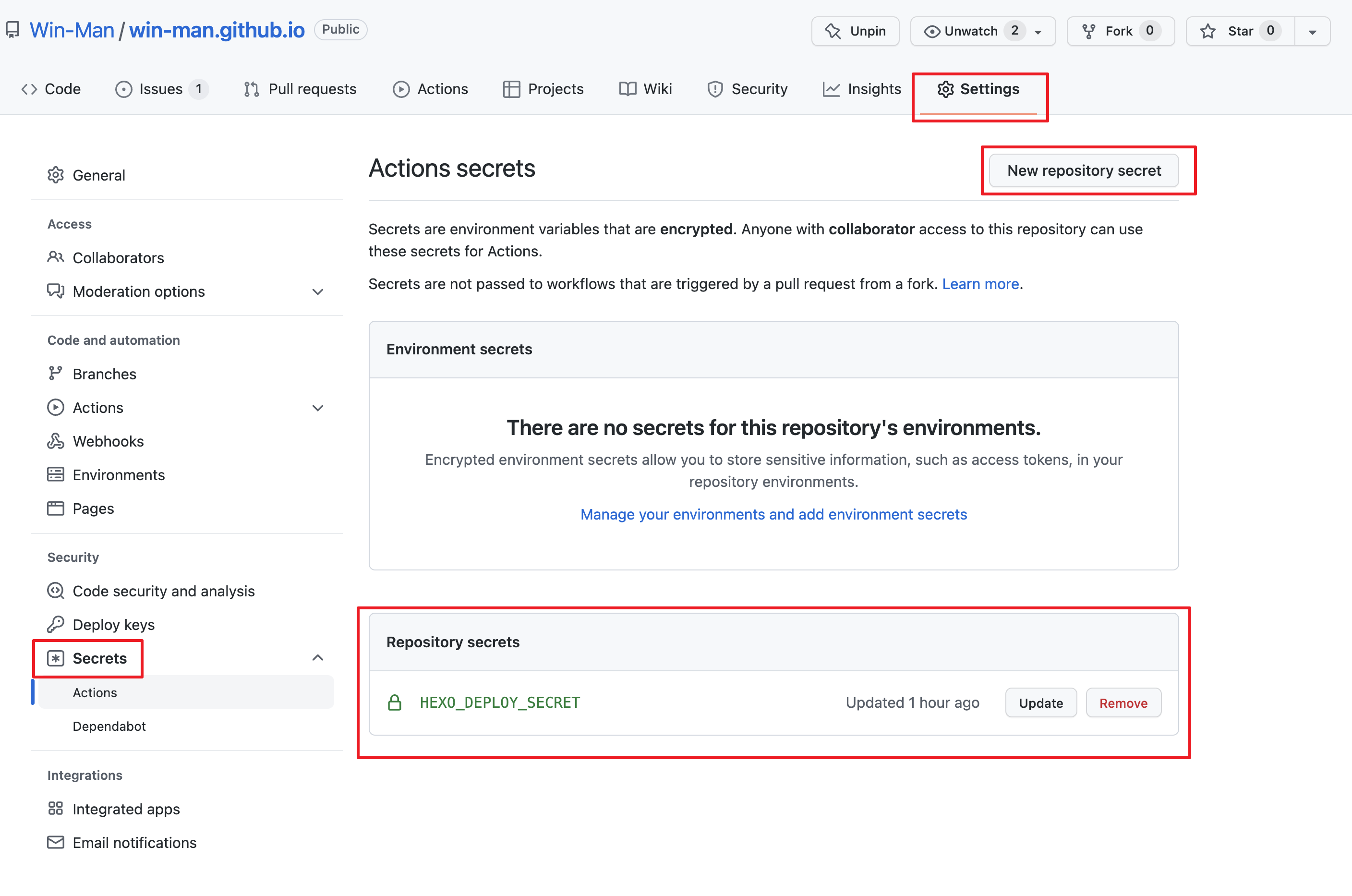
- 在 win-man.github.io 这个项目添加 Deploy key
添加 hexo-deploy-key.pub 的内容作为 Deploy key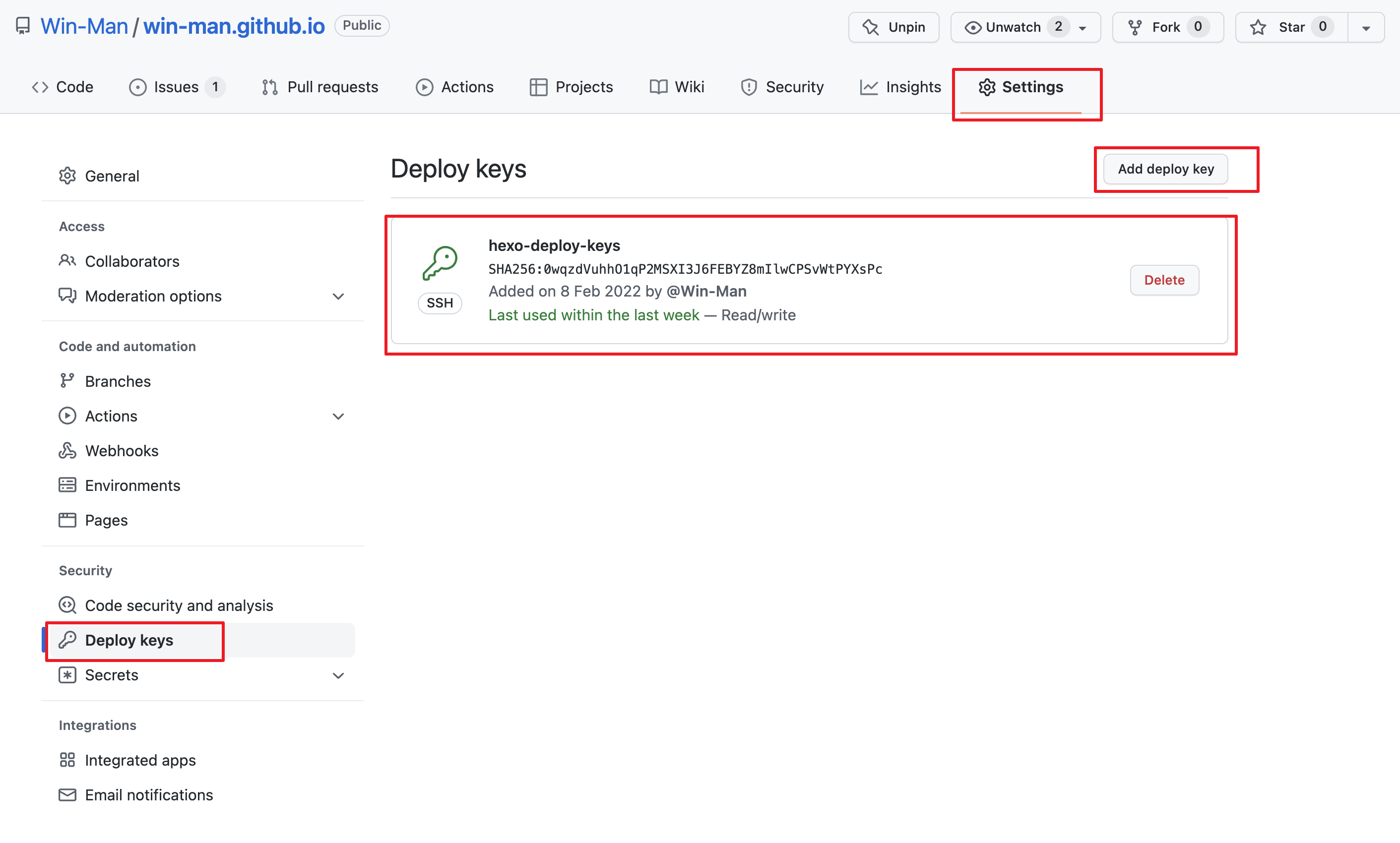
配置 Github Action
- 切换到 dev 分支下,然后创建 workflows 目录, 并配置 main.yaml 文件
1 | mkdir -p .github/workflows/ |
- 填写配置文件
配置文件内容如下:
1 | name: hexo-deploy |
提交 Github Actions 配置
查看 Github Actions 并测试
每当 dev 分支有代码更新的时候,就会触发 Github Actions 的工作流自动发布博客了。
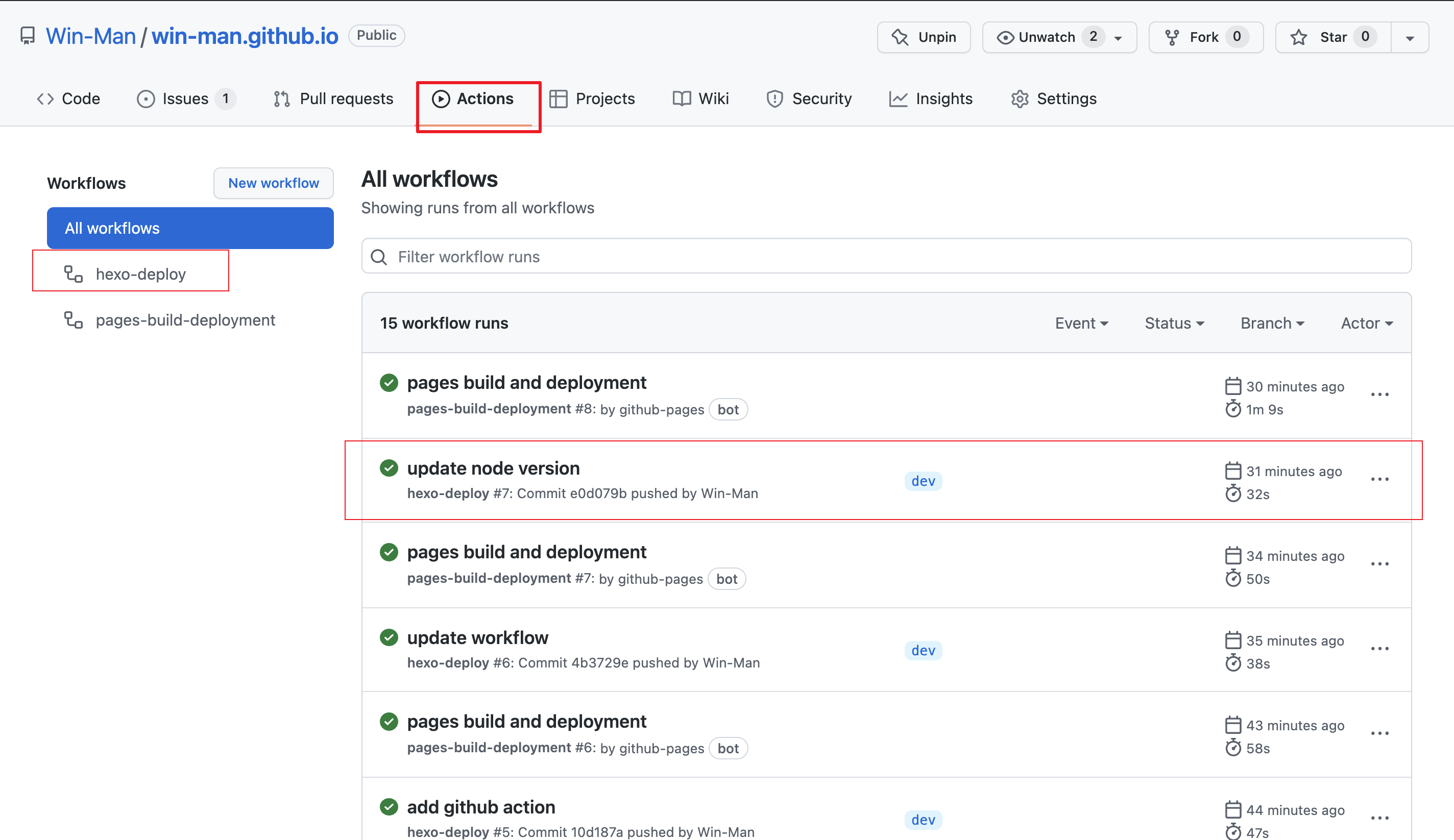
问题
node version 错误导致生成 html 为空
问题描述
Github Actions job 正常触发也正常运行了,没有报错,但是访问 https://win-man.github.io/ 这个网址却是一篇空白。检查 master 分支上的 html 文件发现每篇文章的 html 文件是生成了,但是里面的内容是空的。
问题原因
nodejs 版本太高,hexo 不支持。
解决方案
将 main.yaml 中 node-version 的配置设置为 13 版本。